Types of simulations
There are a number of qualitatively different simulation set-ups that can be run with GADGET-4, which differ mostly in the type of boundary conditions employed, in the physics that is included, whether or not cosmological integrations with comoving coordinates are used, and in the selection of numerical algorithms. A schematic overview of a subset of these simulation types, concentrating on how gravity calculations are done, is given in the following table.
| Type of Simulation | Computational Method | Remarks |
|---|---|---|
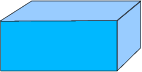 Newtonian space Newtonian space
| Gravity: Tree, SPH (optional), vacuum boundary conditions | OmegaLambda should be set to zero |
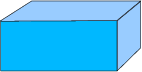 Periodic long box Periodic long box
| No gravity, only SPH, periodic boundary conditions | SELFGRAVITY needs to be deactivated, LONG_X/Y/Z may be set to scale the dimensions of the box |
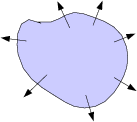 Cosmological, physical coordinates Cosmological, physical coordinates
| Gravity: Tree, SPH, vacuum boundaries | ComovingIntegrationOn set to zero |
 Cosmological, comoving coordinates Cosmological, comoving coordinates
| Gravity: Tree, SPH, vacuum boundaries | ComovingIntegrationOn set to one |
 Cosmological, comoving periodic box Cosmological, comoving periodic box
| Gravity: Tree with Ewald-correction, SPH, periodic boundaries | PERIODIC needs to be set |
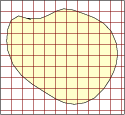 Cosmological, comoving coordinates, TreePM Cosmological, comoving coordinates, TreePM
| Gravity: Tree with long range PM, SPH, vacuum boundaries | PMGRID needs to be set |
 Cosmological, comoving periodic box, TreePM Cosmological, comoving periodic box, TreePM
| Gravity: Tree with long range PM, SPH, periodic boundaries | PERIODIC and PMGRID need to be set |
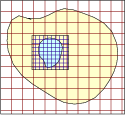 Cosmological, comoving coordinates, TreePM, Zoom Cosmological, comoving coordinates, TreePM, Zoom
| Gravity: Tree with long-range and intermediate-range PM, SPH, vacuum boundaries | PMGRID and PLACEHIGHRESREGION need to be set |
 Cosmological, periodic comoving box, TreePM, Zoom Cosmological, periodic comoving box, TreePM, Zoom
| Gravity: Tree with long-range and intermediate-range PM, SPH, periodic boundaries | PERIODIC, PMGRID and PLACEHIGHRESREGION need to be set |
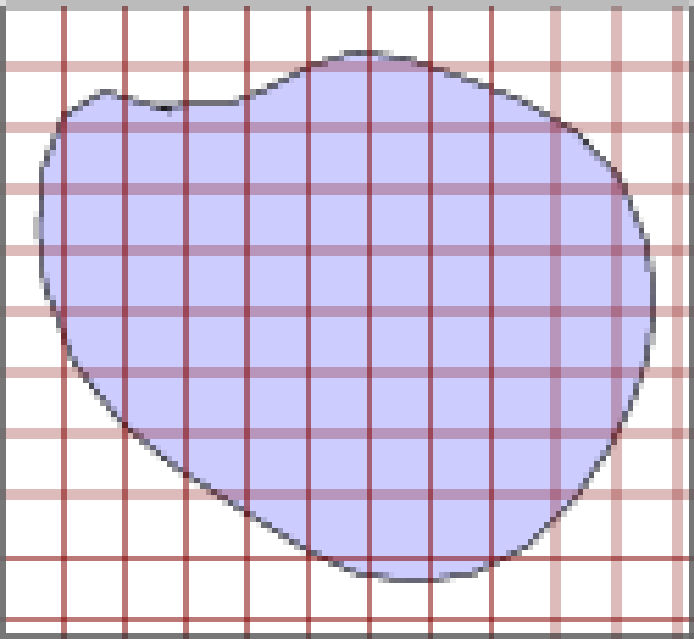 Newtonian space, TreePM Newtonian space, TreePM
| Gravity: Tree with long-range PM, SPH, vacuum boundaries | PMGRID needs to be set |
Cosmological Simulations
Cosmological integrations with comoving coordinates are selected via
the parameter ComovingIntegrationOn in the parameterfile. Otherwise
the simulations always assume ordinary Newtonian space. The use of
self-gravity needs to be explicitly enabled through the SELFGRAVITY
compile-time switch, otherwise only external gravitational fields
and/or hydrodynamical processes are computed. Periodic boundary
conditions and the various variants of the Tree, FMM, TreePM, and
FMM-PM algorithms require compile-time switches to be set
appropriately in the configuration file.
In particular, the TreePM algorithm is switched on by passing the
desired mesh-size at compile time via the Config.sh file to the
code. The relevant parameter is PMGRID, see below. Using an explicit
force split, the long-range force is then (normally) computed with
Fourier techniques, while the short-range force is calculated with the
tree. Because the tree needs only be walked locally, a speed-up can
arise, particularly for near to homogeneous particle distributions,
but not only restricted to them. Both periodic and non-periodic
boundary conditions are implemented for the TreePM and FMM-PM
approaches. In the non-periodic case, the code will internally compute
FFTs of size HRPMGRID. In order to accommodate the required
zero-padding, only half that size is actually used to cover the
high-res region. If HRPMGRID is not specified, a default value equal
to PMGRID is used. For zoom-simulations, the code automatically
places the refined mesh-layer on the high-resolution region. This is
controlled with the PLACEHIGHRESREGION option.
Newtonian space
Periodic boxes need not necessarily be cubical in GADGET-4. They can
be, if desired, stretched independently in any of the coordinate
directions through LONG_X, LONG_Y and LONG_Z options. This works
both for SPH simulations and also for simulations including
self-gravity. In the latter case, one may also choose one direction to
be non-periodic in self-gravity, realizing mixed boundary conditions
that allow one to simulate infinitely extended two-dimensional
systems.
Stretched boxes
This can now also be done with gravity and periodic boundaries in just two dimensions.
Two-dimensional simulations
It is also possible to run SPH simulations in two dimensions only, which is primarily provided for test-purposes. Note that the code is not really optimised for doing this; three coordinates are still stored for all particles in this case, and the computations are formally carried out as in the 3D case, except that all particles lie in one coordinate plane, i.e. either with equal x, y, or z-coordinates.